
iDrive | 5 Tips for Smart, Secure Online Shopping
This holiday season, millions of shoppers are eagerly buying gifts for loved ones near and far, taking advantage of great deals on major e-Commerce sites like Amazon or Alibaba, the websites of major department stores, online shops from independent merchants–even online auction sites and classified ad services like Craigslist. But as e-Commerce booms and spirits rise, consumers need to know how to ensure a safe and secure online shopping experience. Here are five tips that may help you steer clear of scammers and thieves that want to rob you of more than your holiday joy. Consider these tips as a gift from iDrive to you–tips that you can use all year ‘round. Since this is the season of giving, we encourage you to share these tips with others, too!
1.Be sure that the site is secure.
Ready to hit the “Checkout” button? Wait a second. Before you purchase anything online using your credit or debit card–or even an online payment service like PayPal or Venmo–check to see whether the site has a secure sockets layer (also known as an SSL). How can you tell? Look at the upper left-hand corner of your browser. You should see a little lock symbol next to the URL (also known as a Web address). Depending on the browser you use, you might also see the word “Secure” next to that little lock symbol.
But that’s not all…

2.Stop before you shop on public Wi-Fi and computers.
Public Wi-Fi is a modern convenience often provided complimentary in shopping malls, cafes and airports. As you stand in line for a latte, you might be tempted to buy a few gifts online using your smartphone. But keep in mind that these high-traffic wireless networks are like a jackpot to hackers who eavesdrop on the information traveling across the airwaves–including the transactions that you make online your phone.
Public computers might be set to clear browser history after your session ends, but other people can easily install a keylogger application which saves all the keystrokes. What does that mean to you? Someone can trace your activities and even decipher your usernames, passwords and the information that you entered to make that purchase.
When you shop online, you’ll eventually enter sensitive info like your name, address and banking information. If you are using a public computer or network, refrain from entering private info. Instead, shop on a personal device and use a private, secure network, or use a Virtual Private Network or VPN.
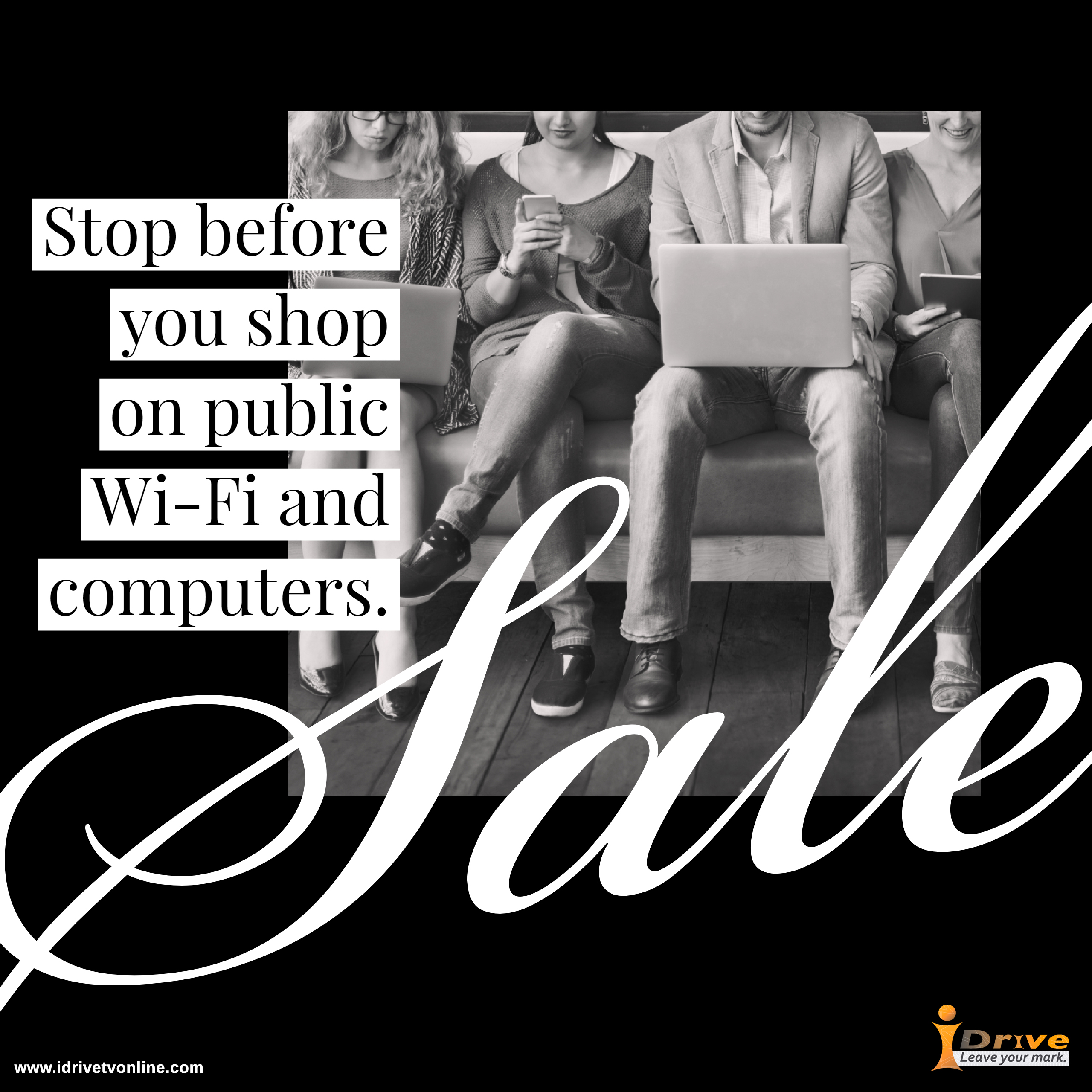
3.Look for positive customer reviews and real human feedback.
E-Commerce giants like Amazon and Alibaba enable third-party merchants to sell their products online. Some merchants are big-name stores while others are independent retailers. E-Commerce sites have strong policies that aim to protect customers, but buyers do get burned at times. Other sites like EBay and Etsy are popular, too, and consumers can save big bucks. Just beware that anyone can create an account on these sites, and read the customer reviews and fine print. For example, although an item may have an amazingly low price, it may come with a mighty shipping cost. You may also discover that the order will take months to arrive on your doorstep. Here are some questions to consider: Are real people leaving legitimate reviews with honest feedback? How does the seller rate overall? Does the page show images of the product from previous customers? Can you contact the seller? Do the reviews show that the seller or merchant is responsive? What is the return policy? Can you get your money back if the product does not arrive to you as described?

4.Steer clear of phishing scams and spoofed sites.
During the holiday season, big retailers and merchants frequently send e-mails to subscribing consumers about the latest deals and discounts. Scammers know this and so they send out phishing e-mails that mimic major companies. If one of these imposters e-mails lands in your inbox, at first glance, it may look official. One clue that the e-mail is a phishing scam is if it says “Dear Customer” instead of your actual name. Sometimes the scam may warn you that your online account was hacked and you need to change your password. The e-mail may also ask you click on a link to do so. But beware. The link in the e-mail may lead to a bogus website that looks like the real online store or site. The next clue is in the URL. To check its legitimacy, go to the actual website of the online store—not the link in the e-mail—and compare the two. Although the link in the e-mail might be similar, if the URL in the e-mail is not exactly the same as the “real” site, chances are that the link leads to a spoofed site.
When you are shopping on a mobile device, you’ll find that viewing the full URL in the small mobile browser is a challenge. That’s why experts advise consumers to use the merchant’s official app when shopping on mobile–and be sure to download apps from official app stores.
Do you see a great bargain in a pop-up ad flashing on the sidebar of a website? The ad might lead to a site that you do not intend to visit. Instead, take an extra second to visit the actual web page of the online store. If that flashing pop-up is wildly announcing that you’ll get a free gift card for a big online seller like Amazon or Walmart if you enter your information, take heed. These are often a tactic for mass phishing attacks. Don’t get hooked (Shi, 2017).

5.Keep a sharp eye on your bank account.
As teens, we may have only recently opened a bank account so we might not be used to dealing with debit cards, banking issues or checking our accounts online. But if you’re going to be an avid holiday shopper, it’s important to keep track of your banking transaction history and know what to do if you find a problem. First of all, if you’ve shopped on an unsecured website or Wi-Fi network, someone may get a hold of your financial information. Thieves may even indulge themselves by accessing your account with Skimmers. This type of malware is installed in card readers at gas stations and in the ATMs in convenience stores to grab hold of your card information, PIN code and security code (that number on the back). Once you swipe your card, the skimmer sends the hacker the data needed to drain your checking account in a matter of minutes. The thief may not even use the card number for months after your card has been skimmed. Check periodically for malicious activity–especially during the holidays. Call the company or bank that issued the card and cancel it immediately. (Paul, 2017) If your online bank account has been hacked and money has been stolen, the bank may ask if you’ve filed a police report. The sooner you recognize when you’ve been hacked or robbed online, the sooner you can report the incident and recover lost finances. Find out more information from the Federal Trade Commission.

iDrive wants to hear from you!
Want to start your own iDrive campaign or have a topic that you want iDrive to address? Send us a direct message on social media or send an e-mail at advisoryboard@isafeventures.org
Want to contribute social media content to future iDrive campaigns? Submit your application to join the iDrive Student Advisory Board here
Are you reading this article, but you’re not yet an iDrive Agent? Sign up here
Follow iDrive on Facebook, Twitter and Instagram.
Related Stories:
- Featured Article – e-Commerce: When Online Shopping is a Real Steal
- iDrive Agent – Join the Movement: Spread the Word About Safe Online Shopping
- iDrive Student Advisory Board – Nationwide Initiative: Calling All Video Producers
References:
http://www.idrivetvonline.com/featured-article-a-pothole-in-your-pathway-teen-identity-theft
http://time.com/money/collection-post/2791976/data-breach-victim
https://www.marketwatch.com/story/5-tips-for-safe-shopping-on-cyber-monday-2016-11-21#cybermonday
https://www.consumer.ftc.gov/articles/0213-lost-or-stolen-credit-atm-and-debit-cards













